Best Notion Website Templates (Personal, Business & Portfolio)
In today's digital age, being visible online really matters. Whether you're sharing your passions as an individual or a business trying to reach people everywhere, a cool website is like your own special corner on the web. Good news? You no longer need to be a coding wizard or a design maestro to create one.
Most popular no-code tools like Notion now offer community-made website templates. These templates can function as your portfolio website, landing page, or even an online store. We've carefully selected the finest Notion website templates for you. Use them to effortlessly create your own website with just a few clicks.
Looking for Notion templates that would help you create, maintain, and scale your business with ease? Check our list of best Notion business templates.
Notion Website Templates
We all seek identity in the digital world and having our website helps to build that identity strong. These Notion Website Template were created to make your presence and work strong and more organized without getting into coding languages.
Create and manage multiple websites without consuming your valuable time.
Inside you'll find:
- Website Structure
- Website Pages (Main and additional)
- Guides (Website setup guide, Custom domain setup guide, Website toolkit guide)

Notion Personal Website Template
Looking for a rapid way to create a landing page, personal website, portfolio, or resume? This Notion personal website template is your answer. Within minutes, you can fashion a free website and easily share it online—no coding skills needed whatsoever.
Inside you'll find:
- Homepage Template
- About Template
- Blog Template
- Project Template
- Now Page Template
Also includes 50 reusable components so you can create your own custom layout.
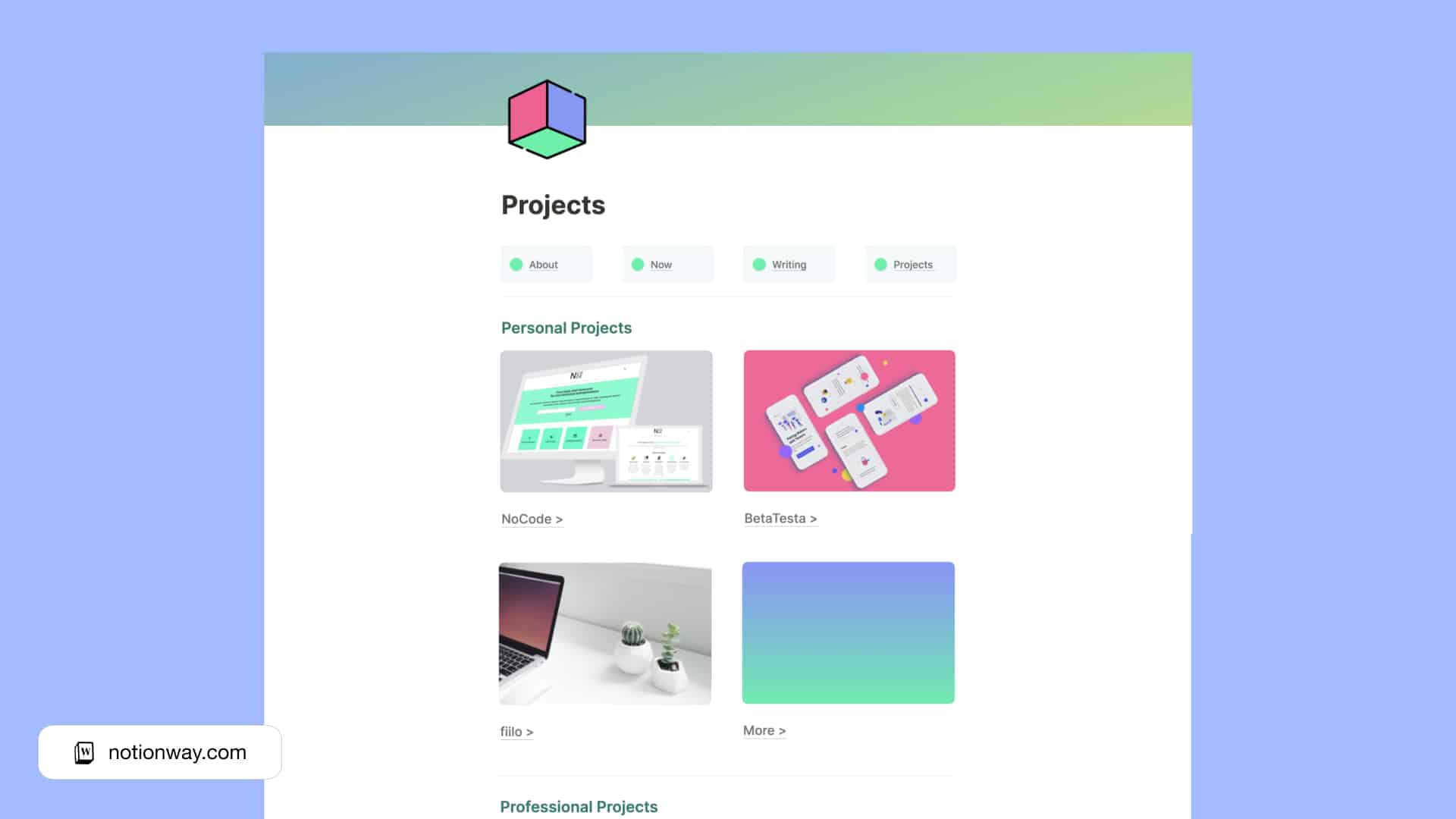
Notion Website Kit
The Notion Website Kit offers a selection of ready-to-use templates for effortless website setup within Notion. You can choose between various services like Fruition, Potion, or Super. Each template is designed for user-friendly access and simplicity.
Inside you'll find:
- 7 templates. From personal site to podcast landing page)
- Tools and resources. Enhance your notion website/docs abitilites.
- Guides. Setup your own website using different services.
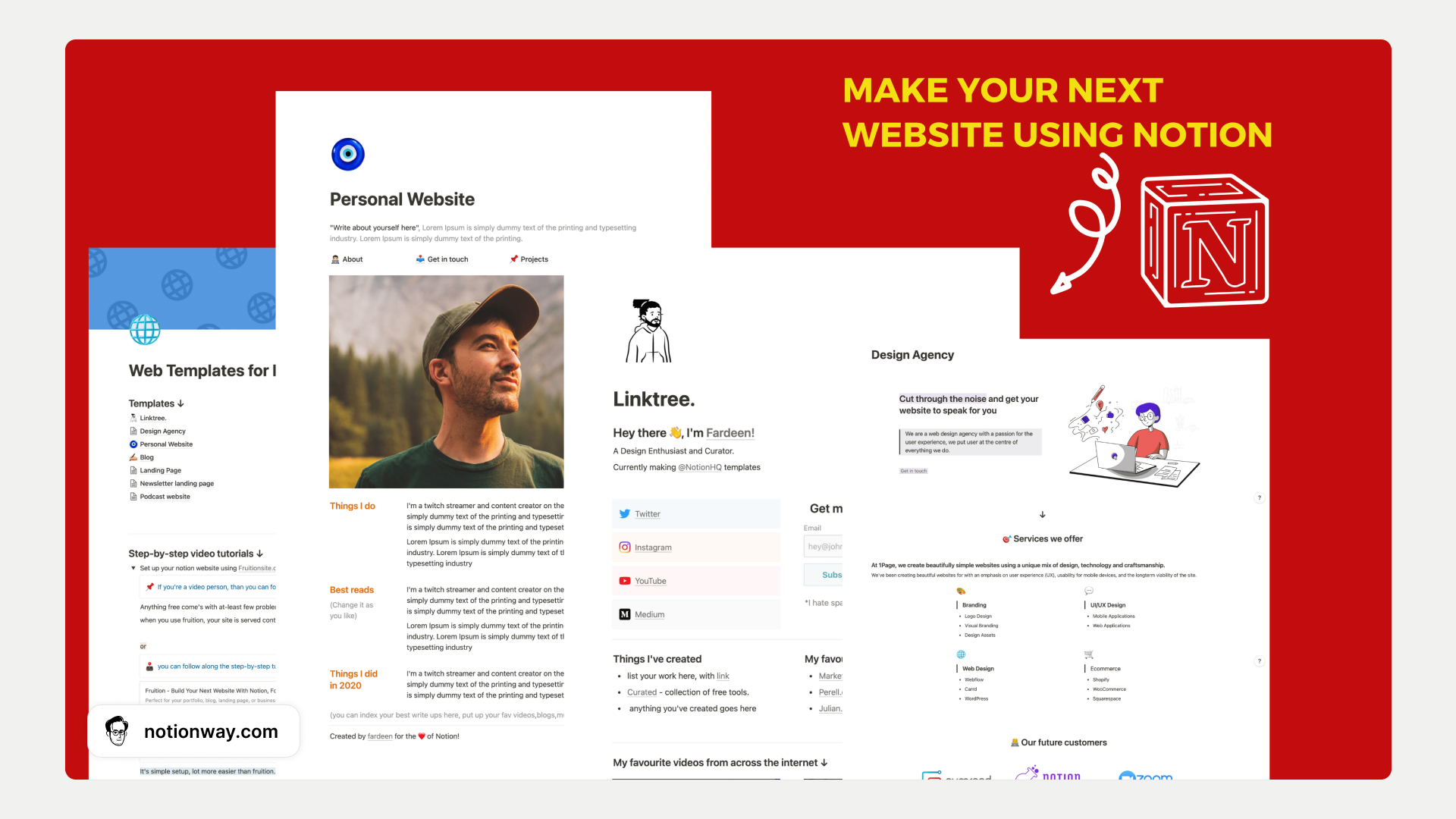
All-in-one Website Builder
All-in-one Notion Website Templates pack, featuring 50+ modern templates, modules, and components for easy copying and pasting onto your page. Create your portfolio page, business site, or personal Notion website effortlessly. It's simple to customize to match your personal style and professional requirements.
Inside you'll find:
- 50+ ready-to-use components and modules to create page sections within seconds
- 6 Templates from Personal Pages to Portfolio Templates
- Free Tools and resources to use for creating your website
- Guides on how to use this template to its full potential.

Limitless Notion Website Template Builder
Construct your own website effortlessly using the Notion website template-builder. Seamlessly design uncomplicated landing pages, portfolio displays, product showcases, and beyond. Simply pick from the readily available 75+ components, copy and paste them, tweak the text, and voila – your website is good to go. It's genuinely that straightforward.
Inside you'll find:
- Hero / Intro Section
- Features Section
- Testimonials Section
- Gallery Section
- and more
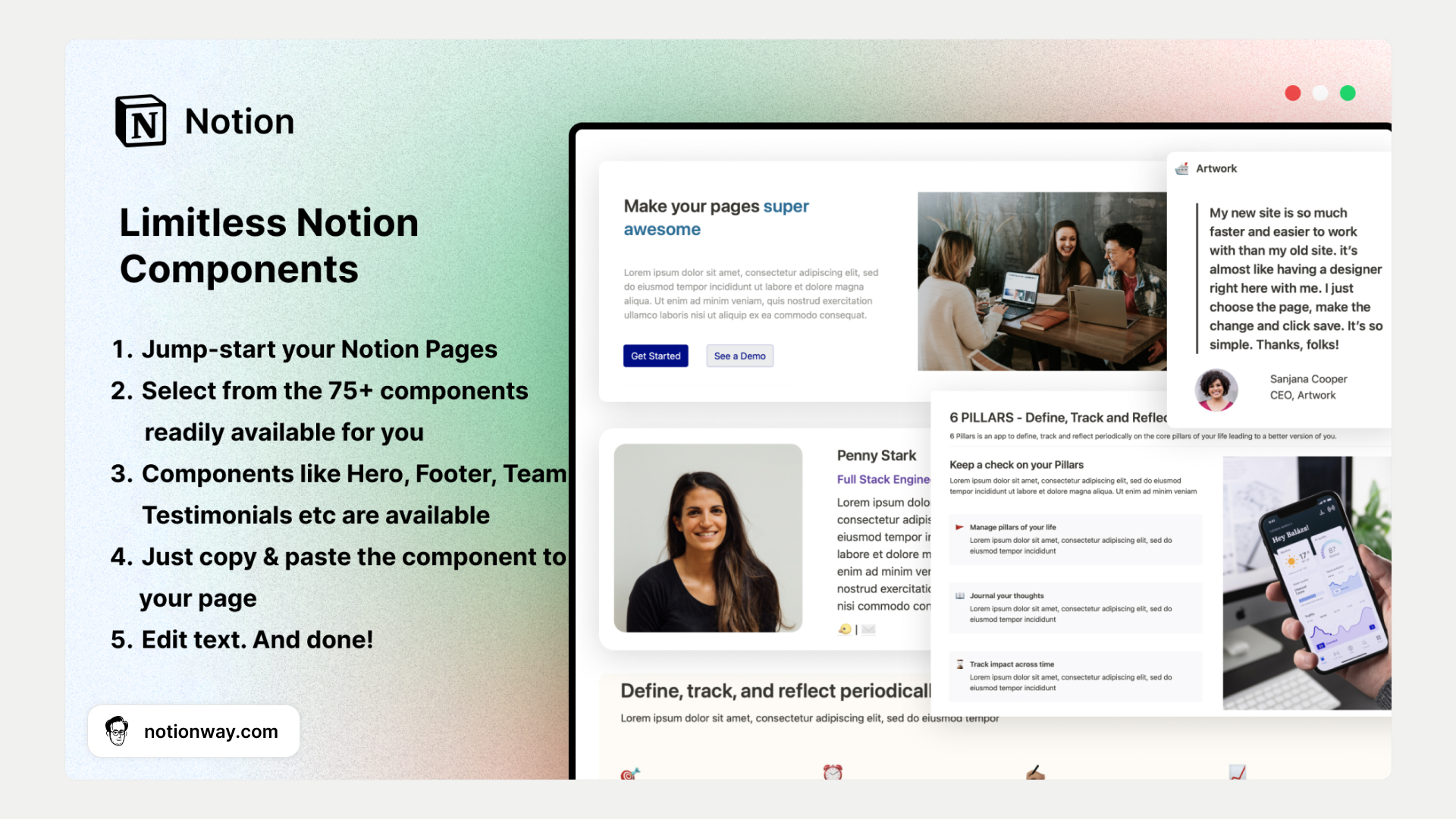
Notion Landing Page Website Template
Craft your very own landing page for your personal brand or business using Notion. This Notion website template presents a fully functional drag-and-drop builder that's exclusively rooted in Notion.
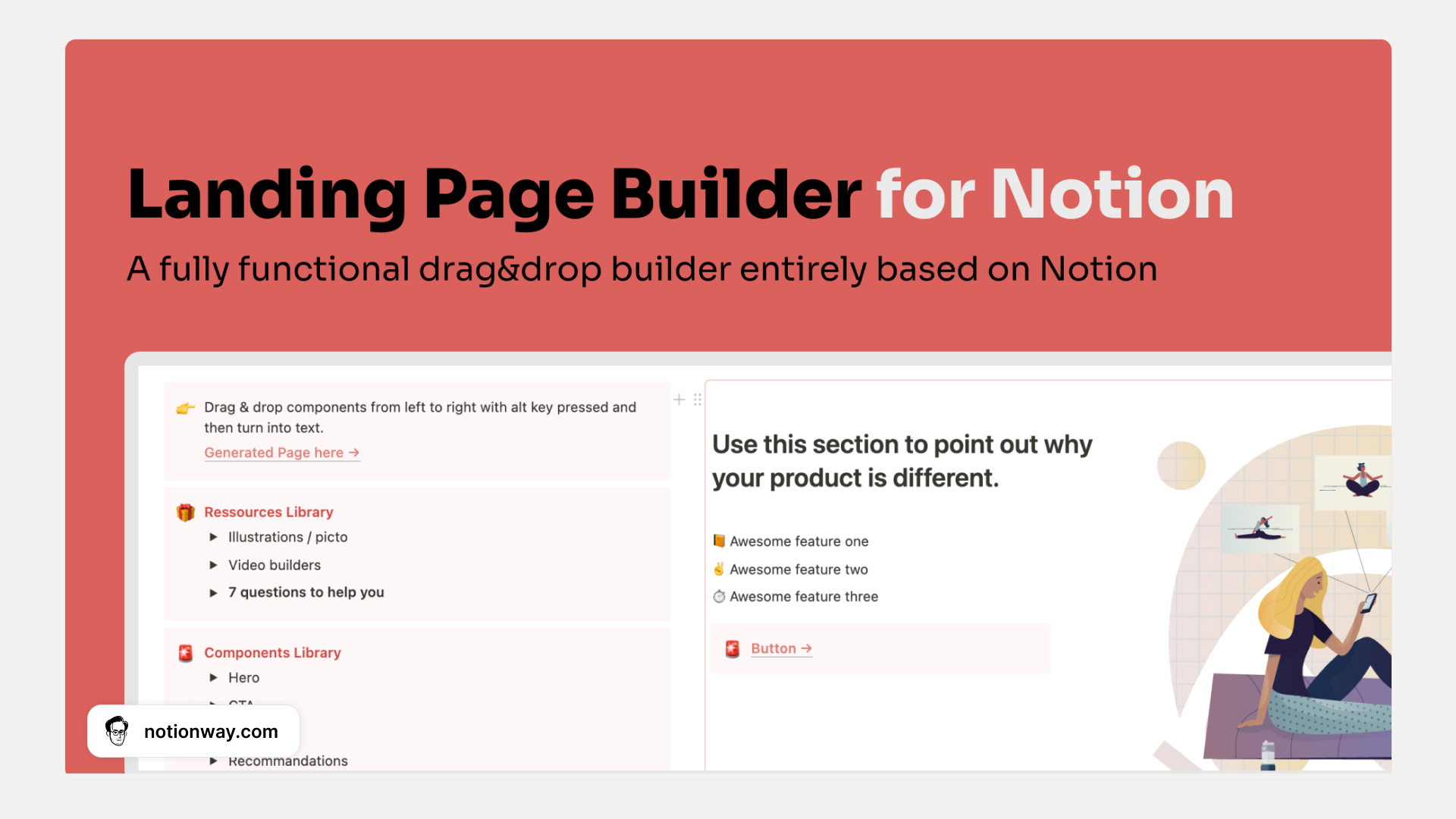
Portfolio Website Notion Template
Want to get more clients? The Portfolio Website Notion Template is your solution for crafting an attention-grabbing, professional, and sleek portfolio and SPA in less than five minutes.
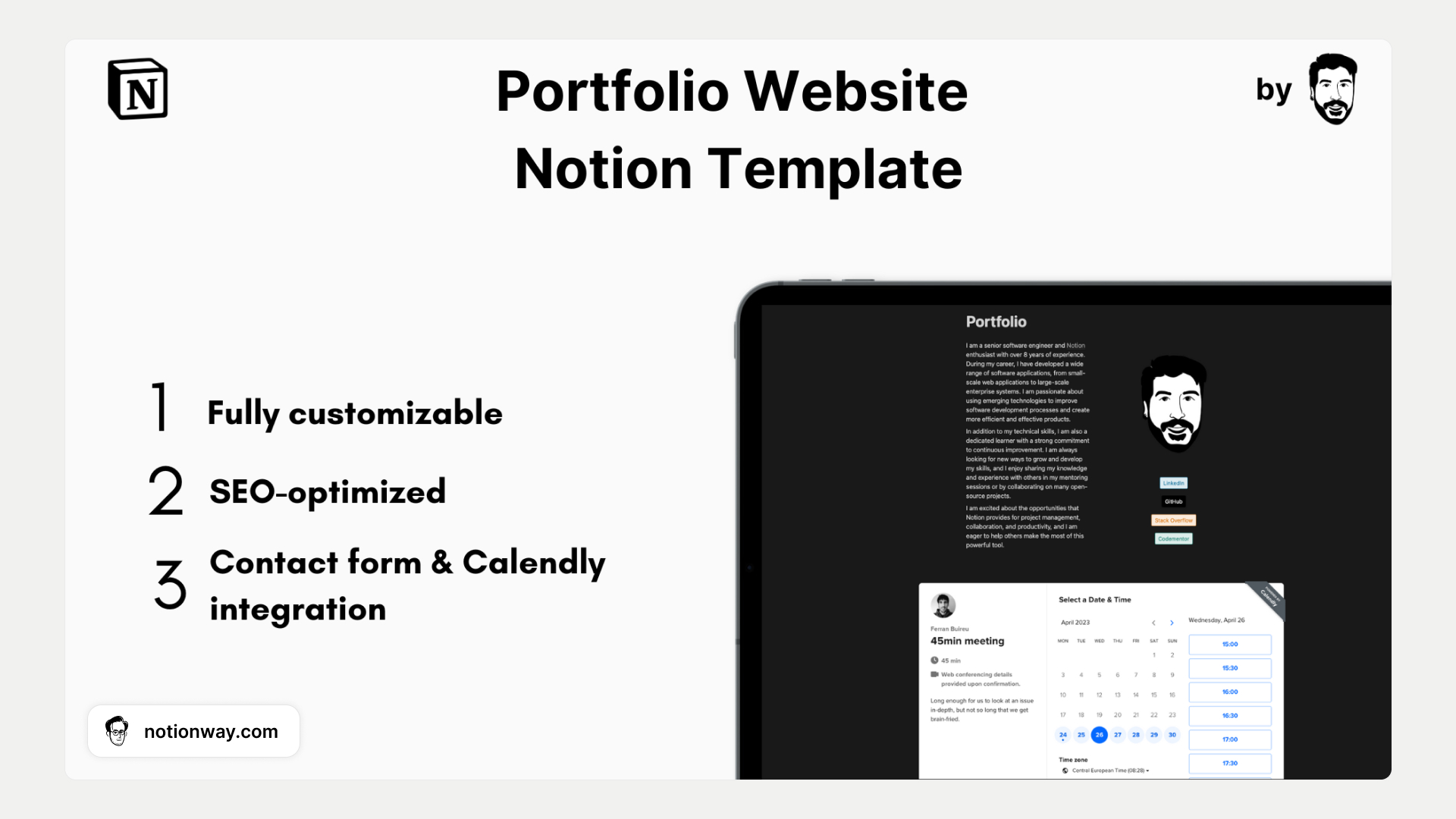
Zenith Notion Portfolio Website Template
Create your own portfolio website in mere minutes with Notion. Zenith, a gorgeous website template crafted with Notion and Super, empowers both creatives and agencies to construct a captivating showcase of their work.
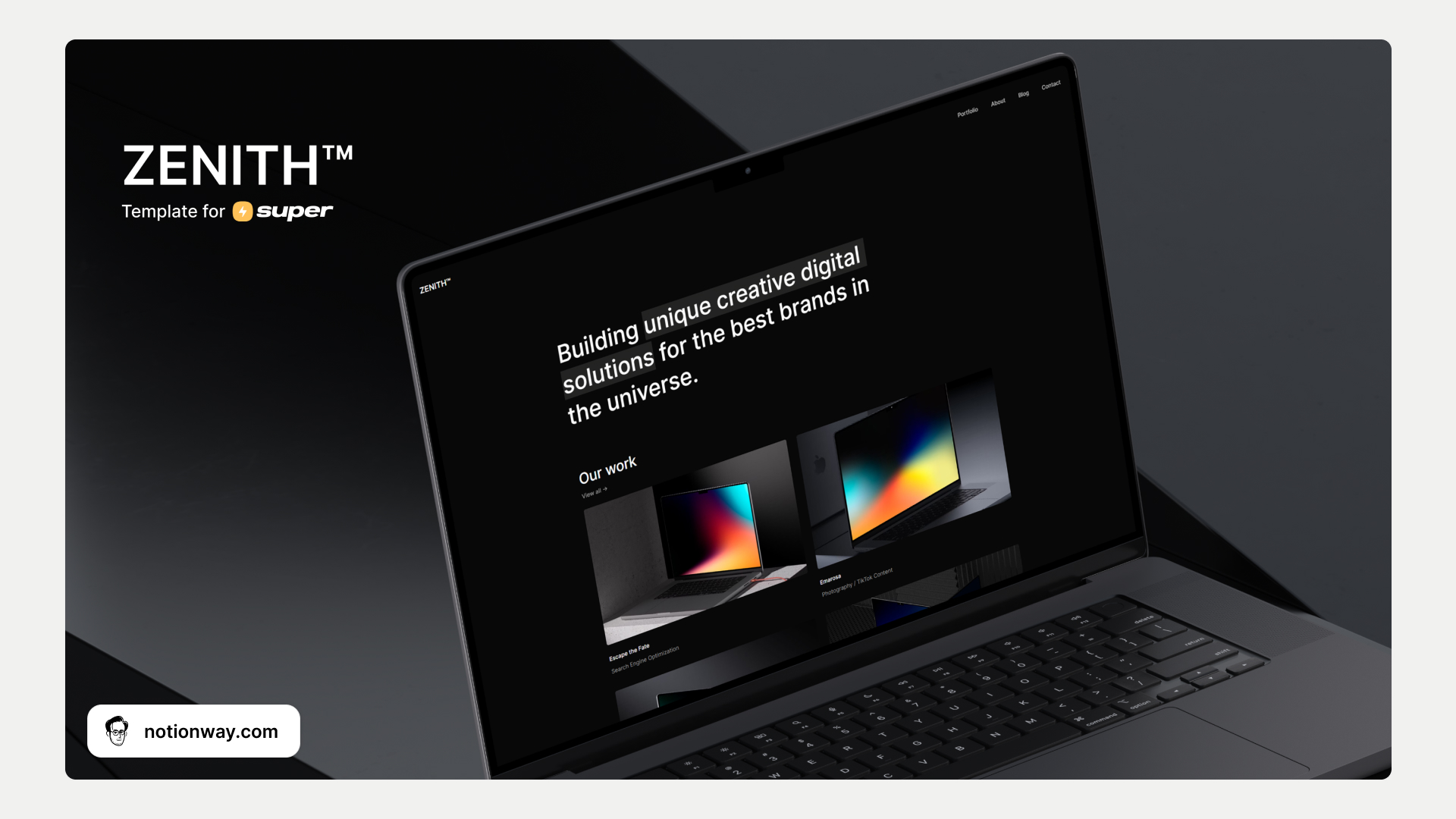
Designer Notion Portfolio Template
Discover the ideal design portfolio template to showcase your top projects and skills. Packed with helpful tips, this template includes featured projects, an about section, social media links, a personal contact form, responsive design, and customizable sections to match your unique style.

How to Build a Notion Website
If you decided to build a Notion website on your own, follow these steps to get started:
- Plan Your Website:Outline the purpose of your website, its content, and target audience. Consider the layout, sections, and features you want to include.
- Create a Notion Page:In Notion, start a new page that will serve as your website's homepage. This page will act as the main hub where you'll link to different sections.
- Design Your Pages:Create individual pages in Notion for each section of your website, such as "About," "Portfolio," "Services," etc. Customize the layout, add text, images, and other elements.
- Navigation and Links:Within your homepage, add links that connect to each section/page you've created. This creates a navigational structure for your website.
- Customize Layout:Utilize Notion's block options to arrange your content creatively. You can use columns, grids, images, and text blocks to make your pages visually appealing.
- Add Interactive Elements:Incorporate interactive elements like buttons, contact forms, and embedded media to enhance user engagement.
- Mobile Responsiveness:Test your website's appearance on various devices to ensure it's responsive and looks good on mobile phones and tablets.
- Publish Your Notion Pages:Set the sharing settings of each Notion page to "Public." This allows anyone with the link to view your content.
- Domain Mapping (Optional):If you have a custom domain, you can use a service like Notion-enhancer or Super.so to map your Notion pages to your domain.
- Promote and Share:Once your website is ready, share the link with your audience. You can also embed your Notion pages on other platforms like social media or blogs.
Remember, while Notion offers a unique and user-friendly way to build websites, it might not cover all the advanced features of traditional website builders. However, it's a fantastic option for simple and elegant personal websites, portfolios, landing pages, and more.
Notion Website Builders
Super
Craft a website within moments that's both easily manageable and visually appealing. Enjoy instant page loading, SEO optimization, and a no-code approach. All your content remains within Notion, freeing you to concentrate on your creative process while Super takes care of the technical aspects.
Notion website examples made with Super:
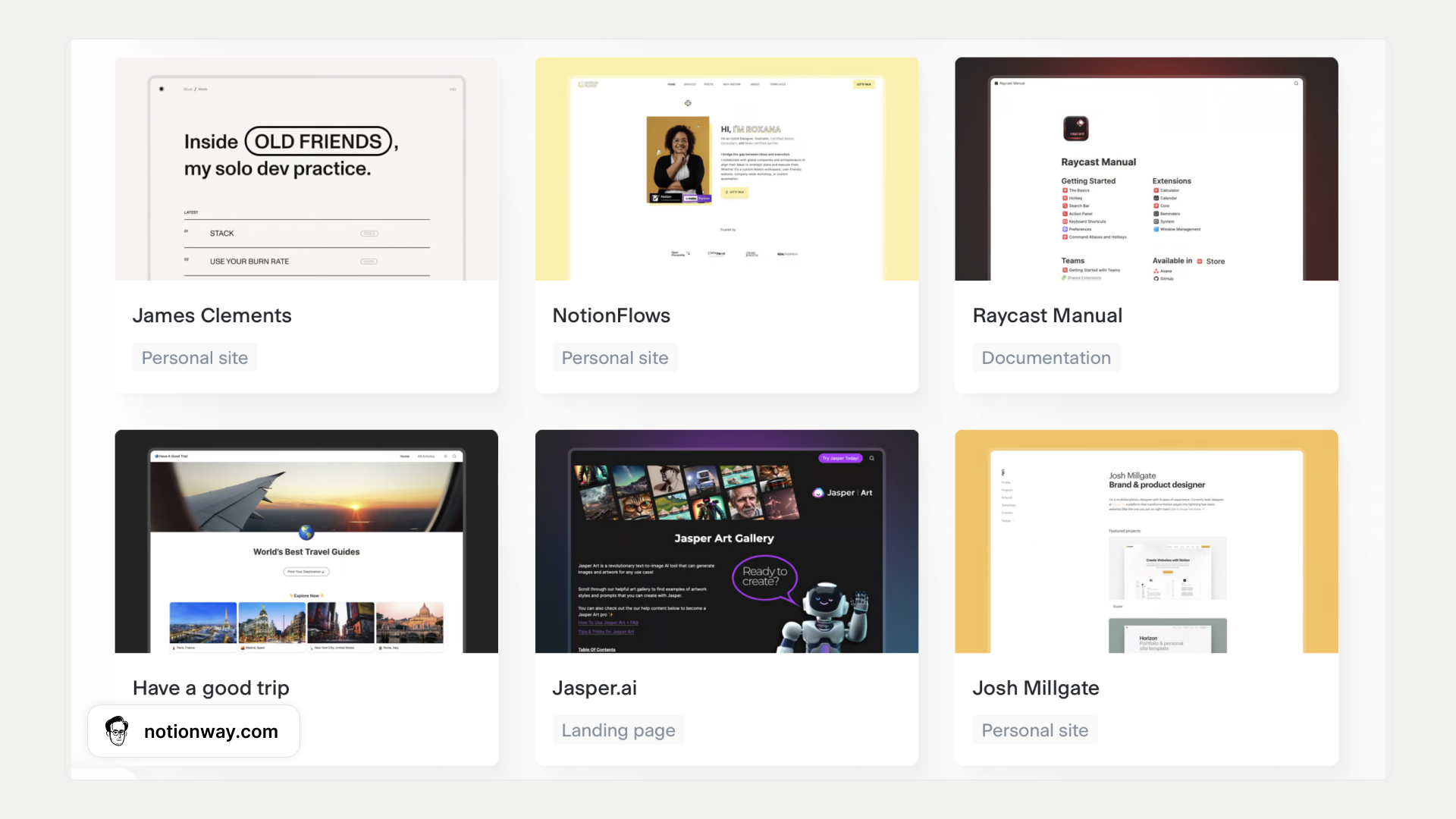
Popsy
No-code Notion website builder for creators. Acquire your personal website within minutes, no coding or design expertise necessary.
Notion website examples made with Popsy:

Potion
Craft personalized Notion websites effortlessly. Potion brings the magic, creating fast websites with custom domains, styles, and excellent SEO.
Notion website examples made with Potion:
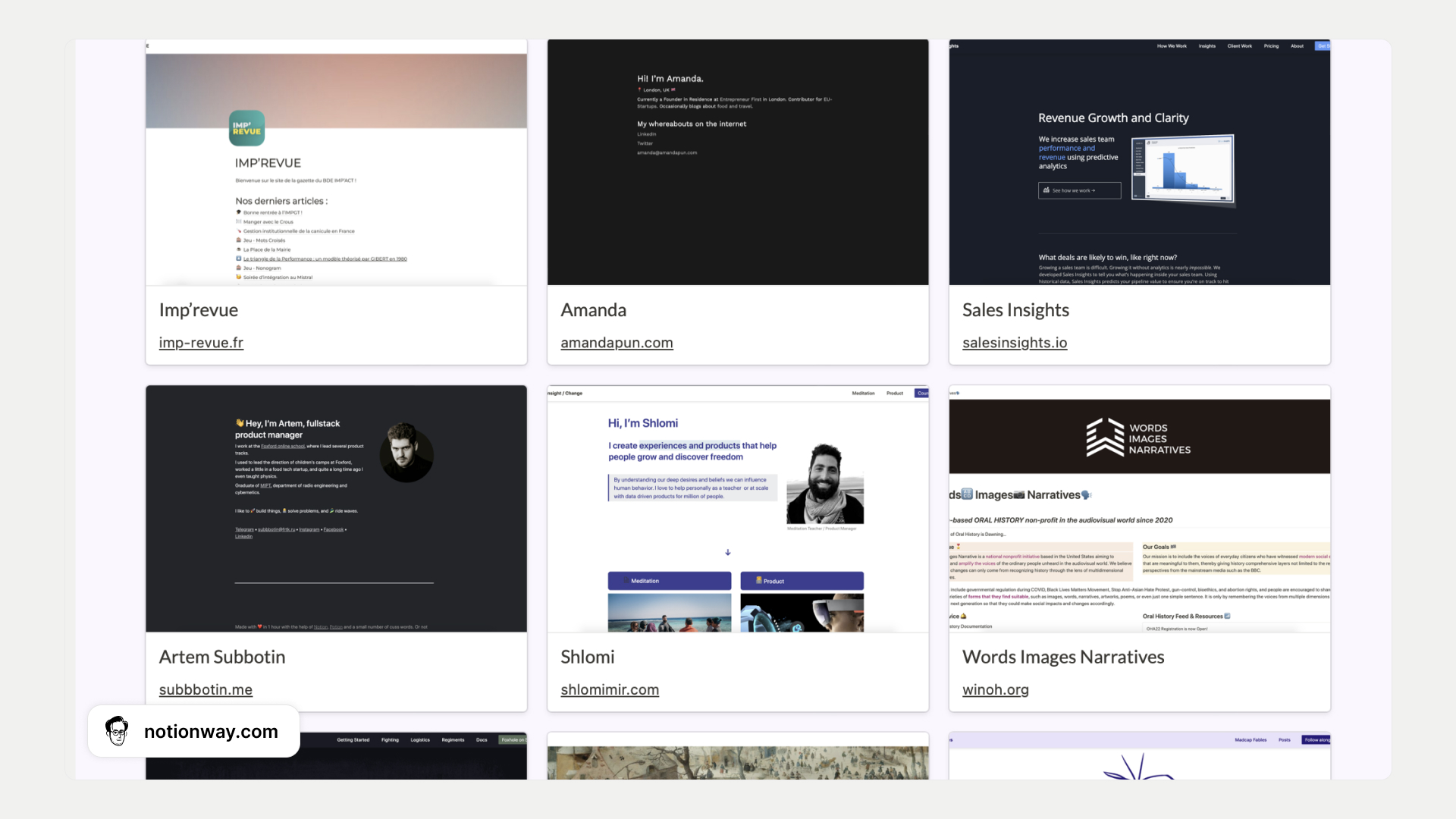
Haven't found what you were looking for? Make sure to explore our list of 70+ Best & Free Notion Templates.
Frequently asked questions
Can Notion be used as a website?
Yes, Notion can be utilized as a website platform to create and host relatively simple websites. While it may not offer the full range of features of traditional website builders, it's an excellent option for personal portfolios, landing pages, and informational sites. You can design and structure your content using Notion's intuitive blocks, and with tools like Super.so or pre-made Notion website templates, you can enhance the functionality and aesthetics of your Notion-based website.
Is creating a website with Notion free?
Yes, creating a website with Notion is generally free. Notion offers a free version that allows you to build and host basic websites. However, some advanced features or custom domain mapping might require third-party tools or services, which could come with additional costs.

